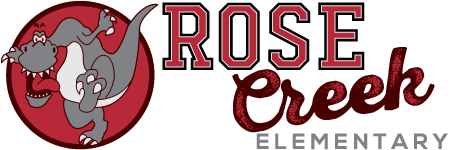Jordan School District schools can process new student enrollments online using the Skyward Family Access system. If you do not have a Skyward Family Access account, please select Temporary Account for New Student Enrollment. If you already have a Skyward Family Access account or have created a temporary account, please select New Student Enrollment.
Please Note: Once you have completed the online enrollment portion, the Rose Creek office staff will contact you to obtain the following required forms to complete the enrollment process:
- Legal guardian’s picture identification (such as a drivers license, state agency picture identification, or passport)
- Child’s original birth certificate
- Child’s unofficial transcripts from ALL previous schools (Grades 9-12)
- Proof of residency
- Immunizations
For more information, please visit the Jordan School District Registration & Enrollment page, contact the Planning & Student Services department, or contact the Rose Creek office staff at 801-254-8082.
If you have questions on which schools are in your boundary, please visit the Jordan School District Boundary Locator page.
If you wish to apply for a school outside your boundary, please visit the Jordan School District School Choice page.