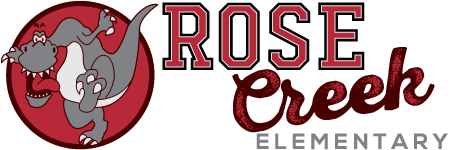Keeping our Students Safe Online H.B. 213
Through HB 213, community councils have been asked to play a more active role in keeping our students safe online. As with other responsibilities of school community councils, it is intended that administrators, staff, and parents engage together to bring about the best possible result for students.
Digital Citizenship: What is it?
Digital citizenship is the ability to think critically, behave safely, and participate responsibly in the digital world.
Acceptable Use
All students and employees of Jordan School District are instructed concerning the responsible use of technology devices, the district network, and online etiquette. In order to use district-supplied technology devices and gain access to the district’s computer network each year, all students (guardians) and employees of Jordan School District are required to sign an acceptable use agreement. This documents the users' understanding of, and willingness to comply with district policies as outlined therein.
Access to school and district networks and digital resources is a privilege. Any user who is found to be in violation of district technology guidelines or agreements is subject to the Jordan School District disciplinary policies. This involves an investigation process and appropriate actions as dictated by the respective findings. For students, this most often takes the form of meetings with school administrators and parents, and includes the possible loss of access to technology at the school, suspension, or other actions as prescribed by policy.
Online Student Safety
At Rose Creek Elementary, all teachers are provided with annual training regarding Internet safety. Teachers participate in programs such as White Ribbon Week and Common Sense Media Educator Certification. Additionally, from a district level, all teachers have been made aware of multiple professional programs available to which they have access. All teachers are encouraged to integrate these programs into their classroom curriculum. Training on these programs is available from district-level digital learning specialists upon request. Additionally, a blended learning team composed of teachers meet frequently to assess school needs and prepare for teacher training and support in the use of digital tools.
The most important online student safety tool for any classroom is direct adult supervision. This may take the form of direct in-class monitoring through classroom circulation, or it may involve remote monitoring through the use of various software programs or monitoring tools.
Filtering Information
Filtering of Internet content by school districts is required by federal mandate and is a critical part of the Jordan School District computer network.
- The filtering process is controlled at two levels.
- All content is filtered by the use of third-party commercial libraries with whom the district has contracted services. Content is categorized and allowed or blocked according to default settings that are deemed appropriate for K-12 education.
- Additionally, Jordan School District IT personnel have the ability to set various levels of permissions to allow or permit access to previously established user groups and categorized content. The district IT department also has the ability to blacklist specific web pages as necessary and appropriate.
- Despite the use of industry-proven preventative measures, there remains a small chance that inappropriate sites or material may be inadvertently accessed by Jordan School District computer users. In such cases, students are encouraged to notify a school employee. Employees experiencing such incidents should make a report to school-level administration. These reports will then be followed up on at a district level to take appropriate action and make needed adjustments in preventative measures.
Management Systems
- Google Apps Management - JSD is heavily integrated with Chrome Management for the many ChromeBook and ChromeBox devices that are in use today. It allows the district to manage what apps and services are available for users. For instance, this system is what allows us to set our elementary student Gmail to disallow sending and receiving email. It also signs students into the Jordan District Filter.
- MDM - JSD uses the Apple Configurator system to manage iPads. This allows us to manage which apps are loaded onto devices and to purchase apps legally for school use.
- LanSchool to manage desktop and laptop devices. This allows the instructor to monitor the screens of users electronically as well as lockdown certain screens.
Supervision
- Teachers are asked to monitor students whenever they are online, either electronically or by walking around the classroom.
- Teachers should never put a student on a device with access to the internet in a place or situation where the student knows that the teacher cannot monitor their activity such as in a hallway or back corner of the room.
- Teachers should take special care when directing students to add art or photos to projects by directing them to safe collections of pictures and art.
Parent Education
- Many organizations provide great information for parents to help students stay safe when online at home. A few great resources are: